Top Ways to Avoid Phishing in 2025
February 3, 2025
Phishing scams are evolving, but so are the ways to protect yourself. In 2025, cybercriminals are using more sophisticated techniques than ever before. Here are the top ways to avoid falling victim to phishing scams this year.
1. Be Skeptical of Unsolicited Emails

When you get an email that seems too good to be true.
Always be cautious of unsolicited emails, especially those that ask for personal information or prompt you to click on a link. Verify the sender's email address and look for any signs of phishing, such as poor grammar or suspicious URLs. For more tips on identifying phishing emails, visit our homepage.
2. Use Multi-Factor Authentication (MFA)
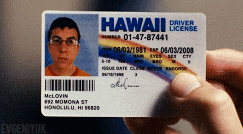
When you know you only have one authentication method.
Multi-Factor Authentication adds an extra layer of security by requiring more than just a password to access your accounts. Even if a hacker obtains your password, they won't be able to access your account without the second factor.
Different MFA Solutions
There are several types of Multi-Factor Authentication solutions available, each providing an additional layer of security:
- SMS-Based MFA: This method sends a one-time code to your mobile phone via SMS. While convenient, it is less secure due to the risk of SIM swapping attacks.
- Authenticator Apps: Apps like Google Authenticator or Authy generate time-based one-time passwords (TOTP) that you enter along with your password.
- Hardware Tokens: Physical devices like YubiKey provide a high level of security by generating unique codes or using USB/NFC for authentication.
- Biometric Authentication: Uses your fingerprint, facial recognition, or voice recognition to verify your identity.
How to Use MFA to Protect Yourself
- Enable MFA on All Accounts: Start by enabling MFA on your email, banking, and social media accounts. Most services offer MFA in their security settings.
- Choose a Reliable MFA Method: Depending on your needs, choose an MFA method that balances convenience and security. Authenticator apps and hardware tokens are generally more secure than SMS-based MFA.
- Keep Backup Codes: When setting up MFA, services often provide backup codes. Store these codes in a safe place in case you lose access to your MFA device.
- Regularly Update Your MFA Methods: Periodically review and update your MFA methods to ensure they remain secure. Replace any compromised devices immediately.
By implementing MFA, you significantly reduce the risk of unauthorized access to your accounts, even if your password is compromised.
3. Install the RedPhish Chrome Extension
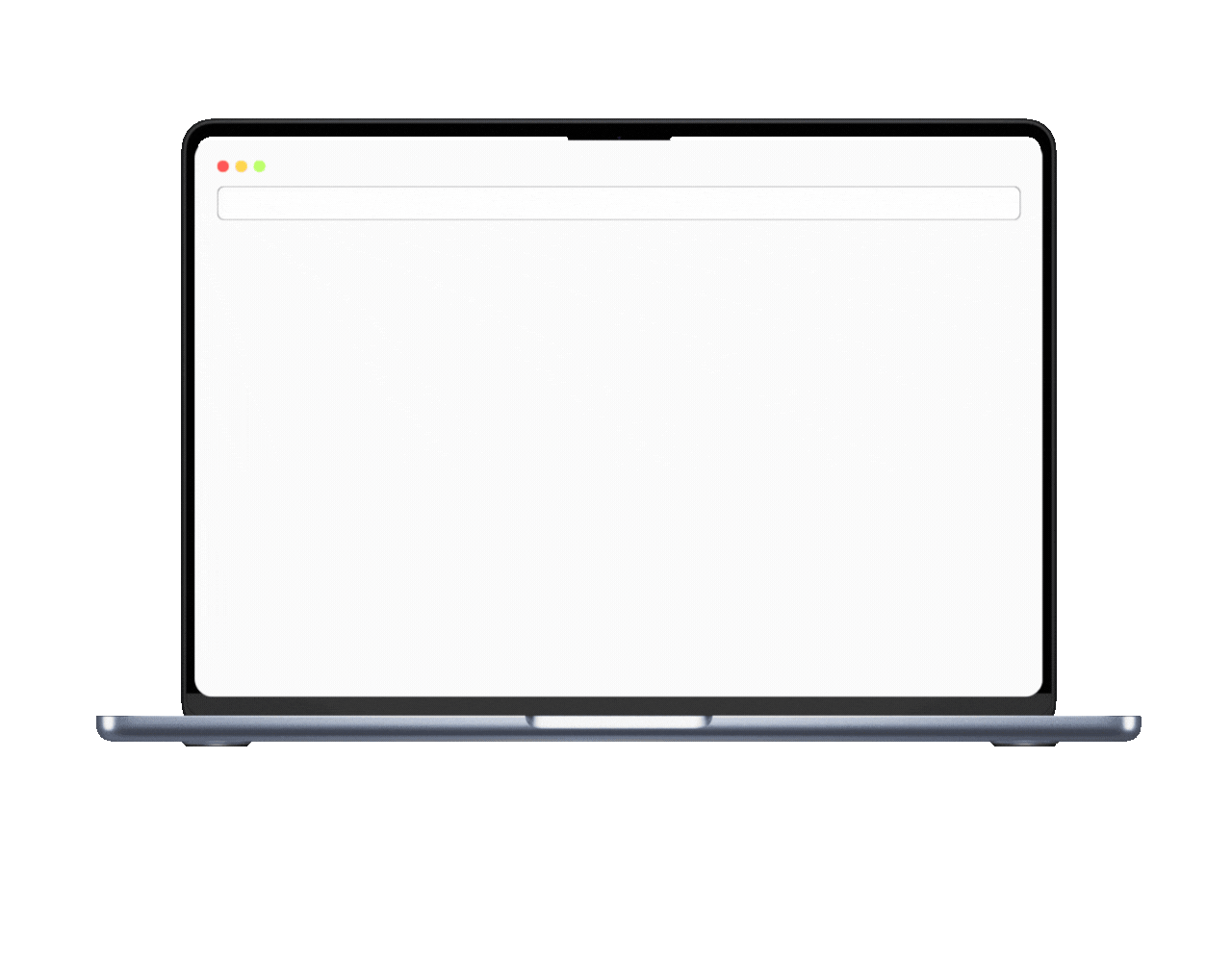 When you realize RedPhish has your back.
When you realize RedPhish has your back.
The best way to protect yourself from phishing scams is to use the RedPhish Chrome Extension. This powerful tool automatically detects and blocks malicious links in real-time, keeping you safe while you browse the web.
By using the RedPhish Chrome Extension, you can browse the internet with confidence. Here are some examples of how RedPhish protects you:
- Real-Time Link Scanning: RedPhish scans every link you encounter in real-time, blocking any that are identified as malicious or suspicious.
- Phishing Site Detection: The extension uses advanced algorithms to detect phishing sites, preventing you from entering your personal information on fraudulent websites.
- Removes Bad Links: Once RedPhish has identified a bad link, such as malware or phishing, and it assigns the unsafe badge to the link, it will also remove the link from the page so you can't click it even if you wanted to.
With RedPhish, you can enjoy a safer online experience, knowing that you are protected from phishing scams and malicious links.
4. Verify URLs Before Clicking
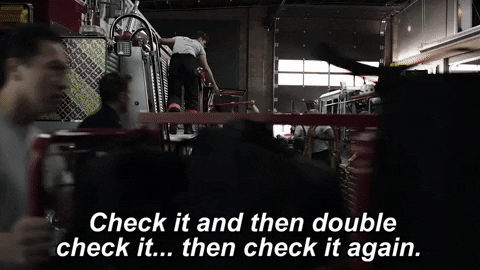 When you double-check the URL and avoid a scam.
When you double-check the URL and avoid a scam.
Before clicking on any link, hover your mouse over it to preview the URL. This allows you to see the actual destination address without navigating to it. Be cautious of URLs that look suspicious or do not match the context of the email or message.
Additionally, you can use online tools like urlscan.io or VirusTotal to analyze URLs before visiting them. These tools can provide detailed reports on the safety and reputation of a link, helping you avoid malicious websites.
By taking these extra steps, you can further protect yourself from phishing attempts and ensure that the links you click on are safe.
